An Overview of HCM Spreadsheet Data Loader (HSDL)
HCM Spreadsheet Data Loader is also use to load data into HCM cloud application like HCM Data loader (HDL) and it supports most of objects that HDL supports except some objects that use to load image and PDF file.
11/30/20241 min read
Create New HCM Spreadsheet Data Loader
This is a user-friendly data loader, So it is generally used by business users to load simple single-object data that directly can be accessed from the object screen as well as from Data exchange. It can be used for creating/updating/deleting data but needs to create a separate spreadsheet for each operation.
Data security can be implemented on the HCM Spreadsheet Data Loader so that a specific spreadsheet template is accessible only by a specific business user, such as an HR user who can access only the hire template and a Payroll user who can access the element entry template.
Note: HDL does not have object-wise security.
The data is first loaded into the HCM spreadsheet data loader staging table and then loaded into the HDL staging table after reformatting it into HDL format.
Prerequisite: ADF Desktop Integrator for Excel
To use HSDL, First need to install ADF Desktop Integrator for Excel.
Once verify the installation (Should be available in Excel Add-ins)
Identify the Business Object
Configure and design spreadsheet Template
Preview and download spreadsheet template
Connect with HCM Cloud Application
Create new Data Set, Add business object data and upload.
Review if any error
check business object data in application after successfully uploaded.
Navigate to Data exchange -> HCM Spreadsheet Data Loader->Spreadsheet Templates
Please download complete end-to-end demonstration from below link.

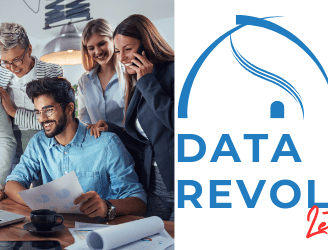
DISCLAIMER
This website is a personal/team endeavor to provide information to the Oracle community and others. The opinion expressed by any member in this Weblog is entirely by individual team members and does not reflect the position of my or a member’s employer, Oracle, or any other organization. This website is for informational purposes only. Examples are given based on test data.
Resources
Support
info@datavolution.cloud
+1234567890
© 2025 DataRevolution.cloud. All rights reserved.
