An Overview of Oracle BIP Report
Oracle Business Intelligence Publisher is a reporting tool that creates, manages, and delivers well-formatted reports that have multiple output formats for various requirements, and this output can be delivered to multiple destinations such as online, email, or printer.
12/28/20243 min read
Oracle Business Intelligence Publisher is a reporting tool that creates, manages, and delivers well-formatted reports that have multiple output formats for various requirements, and this output can be delivered to multiple destinations such as online, email, or printer. This reporting solution is used for Oracle Cloud applications, including HCM. It can generate complex reports, such as payslips, purchase orders, sales orders, sales invoices, etc. This document will provide detail about the development of the report in HCM Cloud environment.
There are 2 phases to design a BI report in HCM cloud environment.
Data Model Design
To develop any report, first get to know about the data that needs to be collected and the source of that data to retrieve. A data model is an object where data can be retrieved from various sources, such as databases, data files (CSV, XML, Excel), REST APIs, etc. You can design data filter rules and implement data delivery instructions, i.e., report bursting. The data model is based on the old Oracle Report Builder tool, which is a powerful enterprise reporting tool that enables developers to develop simple as well as complex reports, and it also supports multiple data sources.
There are different components in a data model,
Data Set
It is used to retrieve data information from the source. The SQL query data set is a popular choice to retrieve data from a database source; other data sets are LDAP queries, data files, and web services.
Parameters
Parameter is used to filter the data that is required to display in the report.
Parameter type can be text, date, or menu.
The menu is a LOV (list of values)-based parameter that can have multiple fixed data that can be gotten using an SQL query.
List of Values
A list of values is used with the Menu parameter type where the value can be obtained using an SQL query.
Event Triggers
There are three types of event triggers. It is an old Oracle report builder concept that still continues; even this concept is used in EBS BI Publisher reports, but the first two triggers are generally not recommended for SaaS applications.
Before Data -> It fires before the data set is executed.
After Data: It fires after the data set is executed.
Schedule – It fires when a report job scheduled to run.
Flexfields
It is data fields that are configured to extend the applications to store values.
There are two types of Flex fields.
Key flexfields are used store multi-segment values.
Example: Costing segments
Descriptive flexfields are used to store additional values as per requirement.
Bursting
Bursting can split and deliver reports to multiple destinations, such as email, printer, file, etc.; again, it is used in the EBusiness suite BI Publisher report.
Layout design
The report layout displays the data that is retrieved from the data set as an output of the report. This can be simple output, such as table-type information, or it can be a complex report, such as a payslip, purchase order, etc. Oracle BI Publisher provides many layout templates.
Below are some templates that major users are using to generate BI report output.
BI Publisher Template
This is a web-based layout template and requires no client installation.
This can be used for a simple report that has a simple layout, suitable for an MIS-type report. There are a variety of output formats, such as PDF, Excel, HTML, PPT, etc.
RTF Template
The RTF template is available with Microsoft Word in an add-in, which can be used for complex and simple report output design, such as payslips, purchase orders, invoices, barcodes, labels, etc., and a variety of output formats are available, such as PDF, Excel, HTML, RTF, etc.
RTF templates can use native MS Word features for formatting and can use some Oracle SQL functions as well. It is also used as an e-text template to generate a text-formatted file for EDI and EFT. It can call sub template as per requirement.
PDF Template
This template is generally used for form-type reports that can generate only PDF output and require Acrobat software to credit/edit the report layout.
Excel Template
This template is generally used for Excel output and can use native Excel features.
It can handle a large number of columns that are generally difficult in RTF templates, so this is one of the biggest advantages of this template. Since this Excel template is using Excel 97-2000, it has a 65K rows limitation, but there is a workaround available; CSV is the easy one.
e-Text Template
E-Text template used RTF template to design the layout, but output type is e-text.
It generates a text-formatted file for EDI and EFT.
Complete end-to-end demonstration of Data Model creation with parameter and Layout design using BI publisher Template.

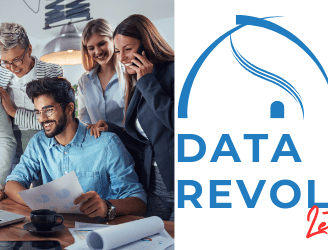
DISCLAIMER
This website is a personal/team endeavor to provide information to the Oracle community and others. The opinion expressed by any member in this Weblog is entirely by individual team members and does not reflect the position of my or a member’s employer, Oracle, or any other organization. This website is for informational purposes only. Examples are given based on test data.
Resources
Support
info@datavolution.cloud
+1234567890
© 2025 DataRevolution.cloud. All rights reserved.
