Payroll Fast Formula - Getting Starts with Simple
HCM PAYROLL
1/4/20251 min read
To demonstrate, Getting starts with simple Payroll fast formula, below steps need to perform,
Assumption: Assume user have proper role to create Element, Modify Fast Formula, Add Element Entry and Run Simplified QuickPay.
Create Element
Create Element Eligibility
Create new element input validation fast formula
Modified system generated Payroll fast formula.
Create new Element Entry for an element to test Element Input Validation formula
Run Simplified QuickPay to test Payroll formula
Please click below to Open/download complete demonstrations with screenshots.
Note: Element Template automatically generates the standard Payroll Fast formula for regular earning/deduction elements depends on calculation rule, it
associates the predefined formula. Auto generated can be modify as per requirement. A custom formula can also be created and associate formula results in
status processing rule.
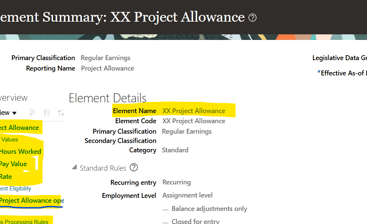
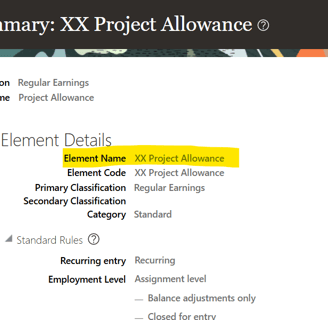
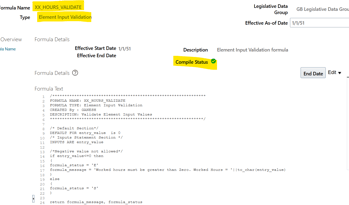
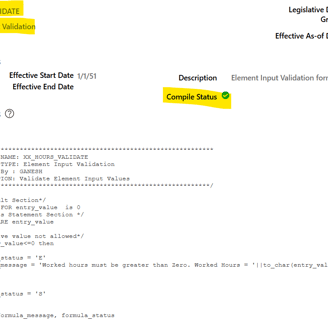
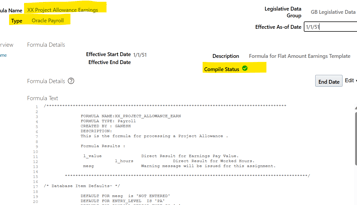
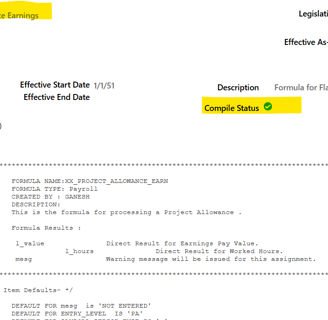
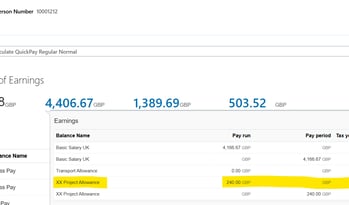
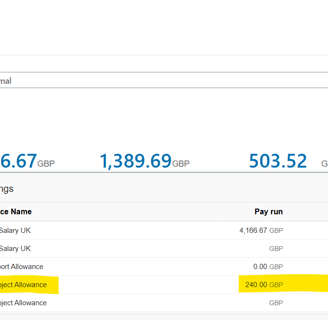
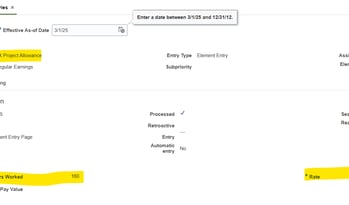
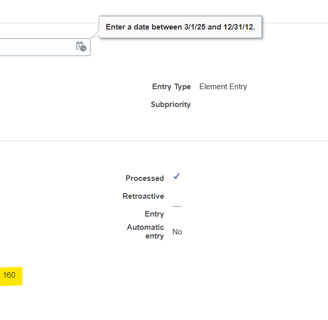

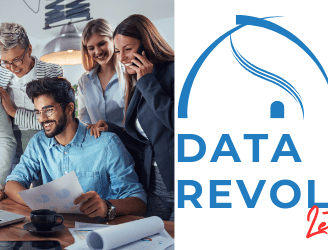
My post content
DISCLAIMER
This website is a personal/team endeavor to provide information to the Oracle community and others. The opinion expressed by any member in this Weblog is entirely by individual team members and does not reflect the position of my or a member’s employer, Oracle, or any other organization. This website is for informational purposes only. Examples are given based on test data.
Resources
Support
info@datavolution.cloud
+1234567890
© 2025 DataRevolution.cloud. All rights reserved.
